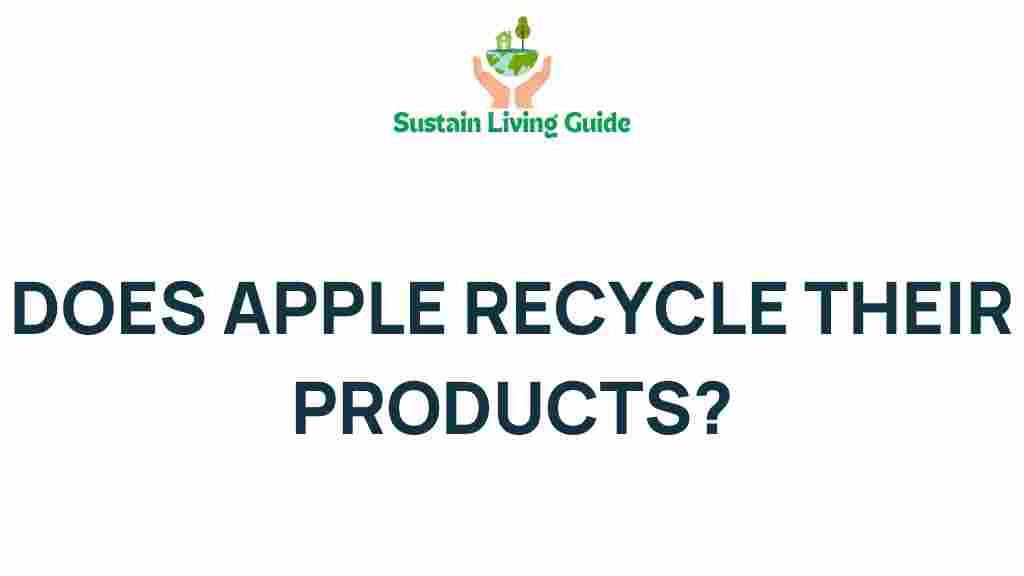Apple Recycling: A Deep Dive into Apple’s Recycling Practices
In today’s tech-savvy world, the life cycle of electronic devices has become a significant concern. With the rapid advancement of technology, consumers frequently upgrade their devices, leading to increased electronic waste. Apple, a leader in innovation, has established comprehensive recycling practices to mitigate this issue. In this article, we will explore what happens to your devices once you decide to recycle them through Apple’s programs, the environmental impacts, and how you can participate in this sustainable initiative.
Understanding Apple’s Recycling Programs
Apple has made a commitment to reduce its environmental footprint through various recycling initiatives. These programs not only focus on recycling but also on reusing materials and reducing the need for new resources. Here are the key components of Apple’s recycling practices:
- Apple Trade In: This program allows customers to trade in their old devices for credit towards new purchases. Devices that are still functional can be refurbished and resold, while non-functional devices are recycled responsibly.
- Apple Recycling Program: For devices that are not eligible for trade-in, Apple provides a recycling program where customers can send their devices back for free. Apple ensures that all materials are processed in an environmentally friendly manner.
- Material Recovery: Apple has invested in advanced recycling technology, such as the Daisy robot, which disassembles devices to recover valuable materials like aluminum, rare earth elements, and lithium.
The Environmental Impact of Apple Recycling
Apple recycling is not just about getting rid of old devices; it has significant environmental benefits. Here’s how Apple’s recycling practices contribute to a more sustainable future:
- Reducing E-Waste: By recycling devices, Apple helps to reduce the amount of electronic waste that ends up in landfills.
- Conserving Resources: Recycling allows Apple to recover valuable materials that can be reused in new products, reducing the need for mining and extraction.
- Lowering Carbon Footprint: By using recycled materials, Apple minimizes the energy consumption and carbon emissions associated with producing new components.
How to Recycle Your Apple Devices
If you’re ready to recycle your Apple device, the process is straightforward. Here’s a step-by-step guide to ensure you do it correctly:
Step 1: Determine Your Device’s Condition
Before recycling, assess whether your device is still functional. If it is, consider the Apple Trade In program, which can give you credit towards new purchases. If your device is no longer working, you can proceed with the recycling program.
Step 2: Back Up Your Data
Before sending your device away, back up your data. Use iCloud or iTunes to ensure all your important files are saved. Here’s how:
- For iCloud: Go to Settings > Your Name > iCloud > iCloud Backup and tap Back Up Now.
- For iTunes: Connect your device to your computer, open iTunes, select your device, and click Back Up Now.
Step 3: Erase Your Device
To protect your privacy, it’s crucial to erase all data from your device before recycling it. Follow these steps:
- Go to Settings > General > Transfer or Reset iPhone.
- Select Erase All Content and Settings.
Step 4: Package Your Device
If you’re using the Apple Recycling Program, you’ll need to package your device securely. Apple often provides a prepaid shipping label for this purpose. Make sure to:
- Remove any accessories such as cases and chargers.
- Wrap the device in protective material to prevent damage during transit.
Step 5: Send Your Device
Once packaged, send your device to Apple using the provided shipping label. Keep an eye on the tracking information to ensure it reaches the destination.
Troubleshooting Common Issues
While recycling your Apple device is generally a smooth process, you may encounter some issues. Here are some common problems and their solutions:
Problem: Device Not Eligible for Trade-In
If your device isn’t eligible for trade-in, don’t worry! You can still send it to Apple for recycling. Simply follow the Apple Recycling Program steps outlined above.
Problem: Difficulty Backing Up Data
If you have trouble backing up your data, try the following:
- Ensure your device is connected to Wi-Fi.
- Check for any software updates that may be affecting backup functionality.
Problem: Missing Shipping Label
If you haven’t received a shipping label from Apple, you can generate one through their website. Visit the Apple Recycling Program page and follow the instructions to obtain a new label.
Conclusion: Your Role in Apple Recycling
As technology continues to evolve, so does the importance of responsible disposal and recycling practices. By participating in Apple recycling programs, you play a vital role in reducing electronic waste and promoting sustainability. Whether you choose to trade in your device or send it for recycling, your actions contribute to a healthier planet.
To learn more about Apple’s environmental initiatives, visit the official Apple website. Together, we can make a difference, one device at a time.
This article is in the category Eco-friendly and created by SustainLivingGuide Team