Unlocking Efficiency: How to Add a Recycle Stream in Aspen Plus
In the world of process simulation, Aspen Plus stands out as a powerful tool for chemical engineers and process designers. One of its most beneficial features is the ability to incorporate a recycle stream into your process design. This can lead to significant improvements in efficiency, cost savings, and overall process optimization. In this article, we will explore how to effectively add a recycle stream in Aspen Plus, ensuring you can harness the full potential of your simulation.
Understanding Recycle Streams
A recycle stream is a flow of material that is returned back to a previous stage of a process. Instead of discarding unused or unreacted materials, recycle streams allow for their reuse, thereby enhancing material efficiency and reducing waste. Implementing a recycle stream can have several benefits:
- Cost Efficiency: By reusing materials, you can lower raw material costs.
- Resource Conservation: Reduces the overall consumption of resources.
- Improved Yields: Enhances product yields by maximizing the utilization of reactants.
- Waste Minimization: Less waste generation contributes to a more sustainable process.
Step-by-Step Process to Add a Recycle Stream in Aspen Plus
Now that we understand the importance of a recycle stream, let’s dive into the step-by-step process of adding one in Aspen Plus:
Step 1: Open Your Aspen Plus Simulation
Start by opening your existing Aspen Plus simulation or create a new one. Make sure you have all the components and specifications defined to add the recycle stream effectively.
Step 2: Identify the Stream to Recycle
Determine which stream you would like to recycle. This could be an unreacted feed, a byproduct, or any other material that can be efficiently reused in your process. For demonstration purposes, let’s assume we are recycling a stream labeled as Stream A.
Step 3: Define the Recycle Stream
To add a recycle stream, follow these steps:
- Go to the Flow Sheet tab.
- Drag and drop a Recycle Block from the toolbox onto your flow sheet.
- Connect the Stream A to the recycle block.
- Connect the output of the recycle block to the appropriate input in your process.
Step 4: Configure the Recycle Block
Once the recycle block is in place, you need to configure it:
- Select the recycle block and open the Data Browser.
- Define the parameters such as the flow rate, temperature, and pressure for Stream A.
- Ensure that the recycle block is correctly linked to other process units.
Step 5: Set Up the Simulation
Before running the simulation, do the following:
- Check the material balances to ensure that the recycle stream is accounted for.
- Make sure that the energy balances are also considered.
- Ensure the convergence settings are appropriate for the recycle loop.
Step 6: Run the Simulation
With everything set up, you can now run your simulation. Monitor the results to ensure that the recycle stream is functioning as intended and contributing to process efficiency.
Troubleshooting Common Issues with Recycle Streams
While adding a recycle stream is generally straightforward, you may encounter some common issues. Here are some troubleshooting tips:
- Convergence Issues: If the simulation does not converge, check the flow rates and ensure they are correctly defined. Adjusting the initial guesses for the recycle stream can often help.
- Mass Imbalances: Review the material balances in your process. Ensure that all streams entering and exiting the recycle block are accounted for.
- Inaccurate Results: If results seem off, revisit the parameters set in the recycle block. Confirm that they reflect realistic operating conditions.
- Simulation Errors: Consult the Aspen Plus documentation or forums for specific error messages. The Aspen Plus Help Documentation can be a helpful resource.
Conclusion
Adding a recycle stream in Aspen Plus is a valuable process that can enhance your simulation’s efficiency and sustainability. By following the outlined steps and troubleshooting tips, you can effectively implement recycle streams in your designs. This not only leads to optimized processes but also supports a more environmentally friendly approach to chemical engineering.
For more insights on process simulation and optimization techniques, check out our other articles on chemical engineering best practices. Remember, the key to unlocking efficiency is understanding and effectively utilizing tools like recycle streams in your process design.
This article is in the category Waste and created by SustainLivingGuide Team
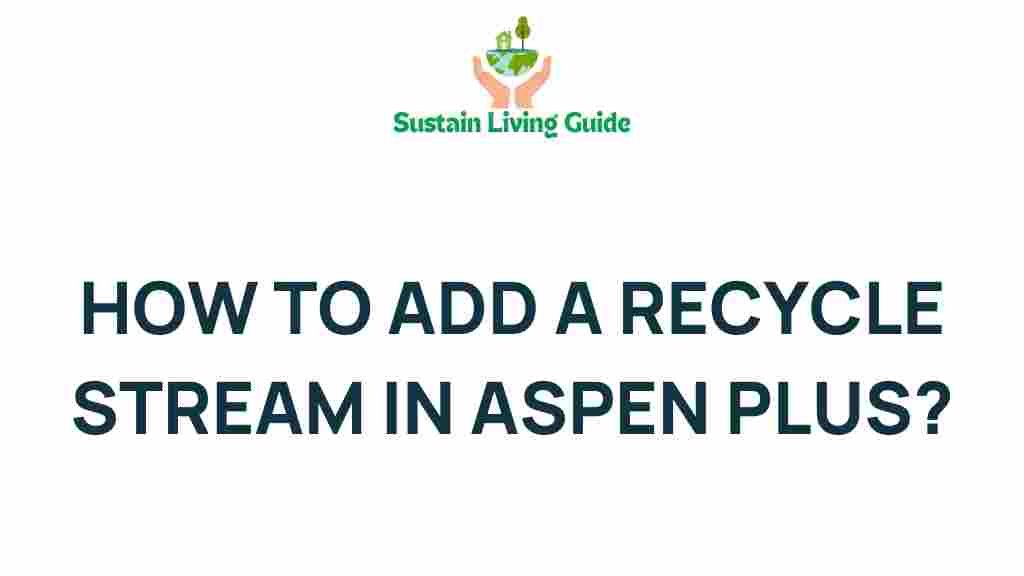
1 thought on “Unlocking Efficiency: How to Add a Recycle Stream in Aspen Plus”